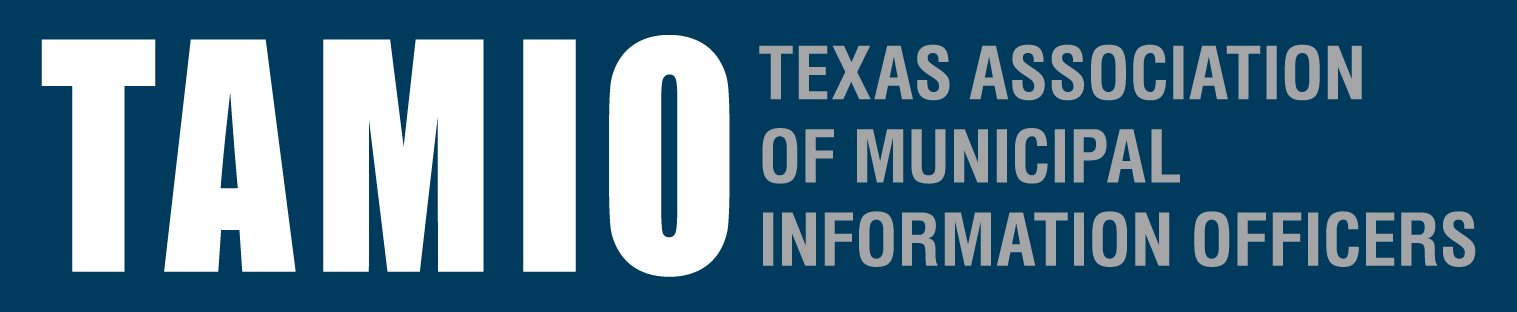Raise your hand if you find it difficult to juggle all your tasks and projects? Without a doubt, communicators are being asked to do more with less every day.
Raise your hand if you find it difficult to juggle all your tasks and projects? Without a doubt, communicators are being asked to do more with less every day.
While writing this blog, my team and I (which is limited to me and my multimedia producer), have approximately 100 tasks and projects on our to-do list and it seems like every time we complete one task at least five new ones are added. Plus every project has multiple moving parts that have to be taken into consideration.
For example, when writing a newsletter you have to brainstorm ideas, gather content, write copy, fact check, take photographs, optimize photos, design graphics, format assets, edit copy, check links, review content and copy with staff, correct copy, run tests, schedule, publish, cross post to social media, and finally, monitor and respond to feedback… and this is just for a digital newsletter-printed newsletters require additional tasks related to publishing, postage, and more. I use the newsletter as an example because I just finished scheduling our January e-newsletter for publishing on January 15, 2021, and shortly after the newsletter is published I will start the whole process again.
Wouldn’t it be nice if we could wave a magic wand and have all of our tasks neatly organized with reminders set for when items need to be completed or when new items are added? I have spent years trying to find the best way to stay organized and I would be lying if I said I had it all figured out, because I don’t. But, over the years, I have learned what does and doesn’t work for me. I will share with you some of my organization techniques and also list a few that I wish to explore in the future.
Google
I am a HUGE fan of Google’s workflow, even though my IT director is not. I use Google Docs to write news releases and share with directors and my city manager for comments and input. I use Google Slides to create presentations and love that no matter where I am presenting, if I have internet access, I have access to my presentation. No more carrying around thumb drives. I use Google Forms to gather data and content. Google Drive allows me to work remotely as necessary and still have access to my files when at the office. And my favorite, Google Sheets, allows me to create tasks sheets which feed into a Google Data Studio so at the end of the day, my team and I can prove our worth. Best of all, I only pay $10 a month for storage that meets my needs.
Of course the biggest downside is that our IT department is not a fan of the product so we do not use the product citywide, it is limited to my department. Citywide we use Microsoft OneDrive and web apps. I find the Microsoft products to be lacking when it comes to collaboration; currently two people cannot be in the same document at the same time and tracking changes is difficult. So for now my team and I are sticking with Google.
If you want to see how my team and I keep our tasks organized with Google Sheets, I made a copy of our department’s master workbook. Feel free to make a copy and tweak it to your needs.
Sticky Notes
I have found tasks and projects hard to ignore if I place sticky notes on the wall where I can see them while working on the computer. I also ensure that I have a calendar, a clock, useful phone numbers, and a couple of motivational quotes within view to help keep me going.

The Trusty Notepad
Without a doubt, nothing is quite as satisfying as crossing off a to-do item from your notepad. Marking through an item is empowering and gives you a sense of accomplishment. While I rely on Google Sheets to keep a running tally of all my projects and tasks, each day I identify what I want and need to accomplish for the day on a notepad. I personally like to use a Bloom task pad to help organize my daily tasks.

Calendar, Alarms, and Reminders
Believe it or not, I actually have a daily alarm set reminding me to pick up my children from school. It is very easy for me to be so engrossed in a project that I have no idea what time of day it is and if it wasn’t for my stomach growling at me, I would probably work through lunch every day. If I don’t have a meeting posted to my Outlook calendar, then I am probably going to forget that I have a meeting. Calendar posts can also work well for sending you reminders about upcoming events and recognition weeks such as National Law Enforcement Day. While it takes time to add these items to your calendar, it is well worth the effort. Some project management tools work with your calendar and allow you to easily create content calendars. And speaking of project management tools, here are some that may be worth exploring: Trello, Clickup, ProofHub, Asana, Teamwork, Workzone, Fusioo, Taskworld, BrightPod, Wrike, and MeisterTask. I have dabbled in Trello but decided to stick with Google since it is a platform I know and trust to get the job done.
The best advice I can offer when it comes to staying organized is that organization takes time and effort, and if you put in the work to get and stay organized, you will be better able to keep all the balls you are juggling in the air and moving.
 LeaAnn Dearman Petersen, CPC
LeaAnn Dearman Petersen, CPC
Region 3 Director, TAMIO
Director of Communication
City of Seabrook